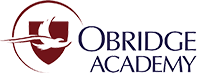Sending high school transcripts online is a convenient and efficient way to ensure they reach their destination quickly. Here’ s a step-by-step guide to help you through the process:

1. Check Requirements
Before sending, check the specific requirements of the college, university, or employer you’ re applying to. Some institutions may have specific platforms or formats they prefer.
2. Use Your School’s Portal
Many high schools have online portals where students can request transcripts. Log in to your school’ s website and navigate to the transcript request section.
3. Third-Party Services
Services like Parchment, Naviance, or the National Student Clearinghouse can send transcripts electronically. Register on these platforms and follow their instructions to send your transcripts securely.
4. Email or Direct Upload
Some institutions allow transcripts to be sent via email or direct upload to their application portals. Ensure you have the correct email address or upload link and follow any specific instructions provided.
5. Confirm Delivery
After sending, confirm receipt with the recipient. Many platforms provide tracking to verify that your transcript has been delivered and viewed.
Sending high school transcripts online is straightforward when you follow the necessary steps and use the right platforms. This method ensures your transcripts are sent quickly and securely to their intended destination.