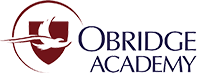Tech Tip: Plug-ins and Playing Windows Media – Mac or PC, Windows XP, Win7, Win8 etc
Isn’t it confusing to try to figure out how to play different media items across multiple machines and in different web browsers and in different operating systems?
To summarize, here are a few software applications that you might need:
On a Mac? You will want to install:
1. Adobe Flash Player
2. Adobe Shockwave Player
3. Flip4Mac
4. Real Audio Player (Having trouble with Real Player? Use VLC instead. More help here.)
On Windows? You will want to install:
1. Adobe Flash Player
2. Adobe Shockwave Player
3. Real Audio Player (Having trouble with Real Player? Use VLC instead.)
All these are free, and if you have these installed, your experience with multimedia on the web will be more satisfying.
Obridge Academy Learning Management Software (iStudy/Blackboard) works best on Google Chrome or Microsoft Internet Explorer, however most modern browsers will work, including Safari, Firefox, Chrome, and Internet Explorer.