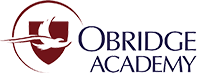In order to study at Obridge Academy, you will need a computer and Internet connection. You will also need some means of capturing documents and putting them onto your computer. You can use a scanner, or one that is included with many modern printers, or you could use a digital camera, or camera phone.
Computer
Any computer purchased recently will work, you just need to be running a modern browser, such as Internet Explorer version 9 or higher. Although most of our lessons will work on an iPad, you will find that a laptop is best when you wish to type documents or work with all the files and types of media in our lessons.
Our system will support WindowsXP, Windows7 and Windows8 as well as Apple Mac OSX (all versions supported by Apple).
Printer/Scanner
A printer is handy, but not required, but many also include a scanner. This will be most helpful and will ensure you can capture printed pages, homework, and other documents to upload as assignments. A dedicated scanner will also work to allow you to capture documents and put hand-written work into the computer. Many of our assignments can be created in Microsoft Word (or their free equivalents) but once in a while, you will find it helpful to create a document with pen and paper and submit it using a scanner. A camera can also work fine if you take a picture of the document and upload it to your computer.
Internet Connection
You will need an Internet connection, and the faster the better. Our Learning Management System will work regardless of the speed of your connection, but you will have a better experience with a faster Internet connection.